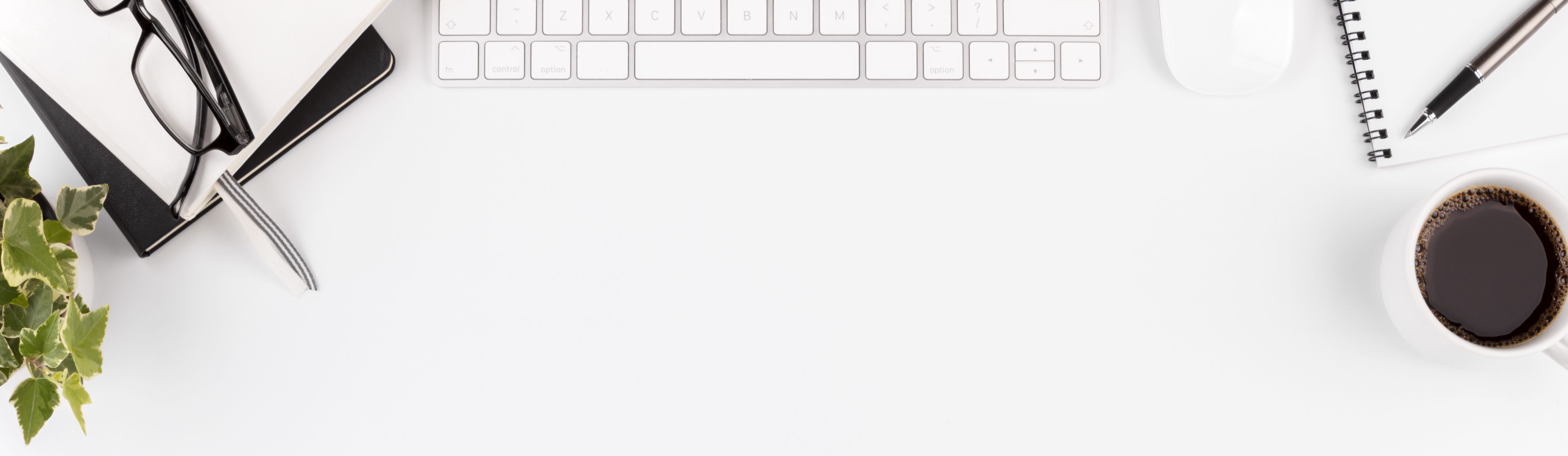MyCCF
Cumberland Community Foundation offers fundholders secure online access to their fund through MyCCF. With MyCCF, you can check your balance, submit grant recommendations, view donation and grant history, and donate to your fund.
You can still request printed records or submit grant recommendations by mail, but we hope this portal makes managing your philanthropy easier and more convenient.
Please note: We currently offer the MyCCF portal for Donor Advised Funds at the Foundation.
If you need help, please contact Donor Services Manager, Maddie Kellogg, at maddie@cumberlandcf.org or 910-483-4449 ext. 107.
Cumberland Community Foundation's office hours are Monday–Thursday from 9:00 a.m. to 5:00 p.m. and Friday from 9:00 a.m. to 1:00 p.m.